Outlook Application Error - Faulting module name: OUTLMIME.DLL
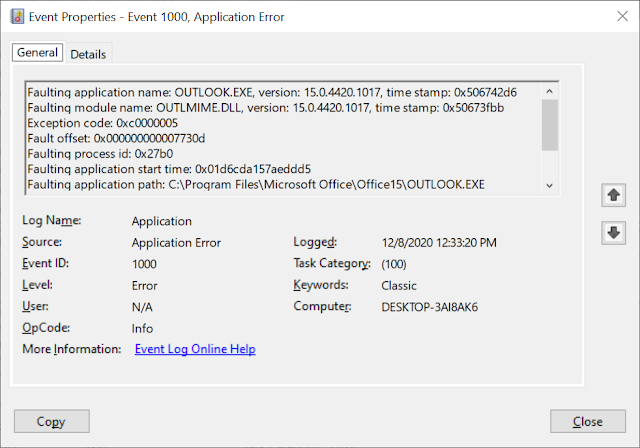
Outlook Application Error and Crash When Account is IMAP When using an Outlook email account that is IMAP, connected to COX internet, you try to delete messages or open messages in the trash, the application freezes up and crashes. Re-installing Office does not remedy the situation, reinstalling the IMAP email profile does not help either. The windows event log shows this: The solution is to edit the user's email profile and add "Inbox" to the Root folder path. In the account settings, under "More Settings..." in the Advanced Tab, you will find this: Insert "Inbox" into the "Root Folder Path" like this; Furthermore, Run the ScanPST.exe inbox repair tool to verify and repair the .OST file.





