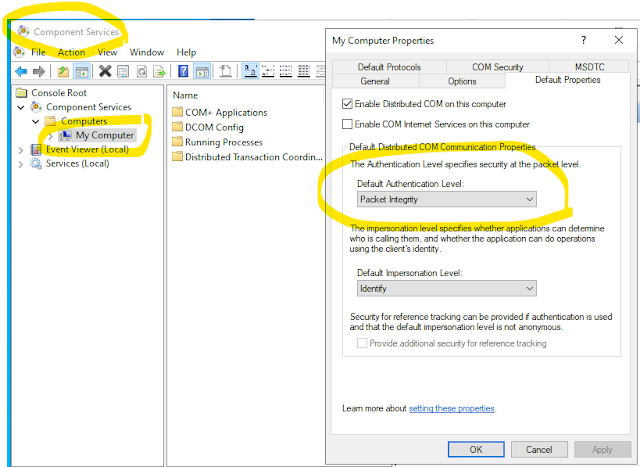Useful Calculation Tricks Using Microsoft Word Field Codes and Mergefields

Microsoft Word Field Code Calculations What are field codes? They are a byproduct of mailmerge, which is a way for Word to insert values from a database table into your document using replaceable parameters. Field Codes go one step further and allow you to define additional symbols and temporary or intermediate storage that is somewhat unreliable and unpredictable. You can perform calculations using the merge fields and intermediate values. With limited precision, you can perform floating point math. You will never get more that 8 digits of PI with Word. From the Insert Ribbon Menu, there is a button called "Quick Parts" that will have a button called Fields. From this there is a Formula button, that will expose the limited library of functions to use. As for Math functions, there is multiply or * powers or ^ and + - / There is also a logic concept with IF then and else. Always press Ctrl-F9 key sequence to insert a field code or mergefields. The following examples were cre...