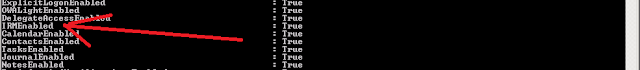--------------------- Feb 15, 2015 ------------------------------- My Building Permit: Some have asked what I've been doing in retirement. Well, I applied for a building permit for a new house. It was going to be 100 ft tall and 400 ft wide, With 12 gun turrets at various heights, and windows All over the place and a loud outside entertainment sound system. It would have parking for 200 cars, and I was going to paint it Snot green with pink trim. The City Council told me “Forget it...AIN'T GONNA HAPPEN!” So, I sent in the application again, but this time I called it a "Mosque." Work starts on Monday. And here is the best part, it's going to be tax exempt! I love this country. It’s the government that scares the shit out of me. -------------------- Feb 23, 2015 -------------------------------- We had a guy walking his Magellanic penguin down the side walk in town. When the police chief saw him, he told him not to walk the penguin there, but take i...