Exchange 2016 Transport Service Will Not Start and FIP-FS Scan Engine has Failed
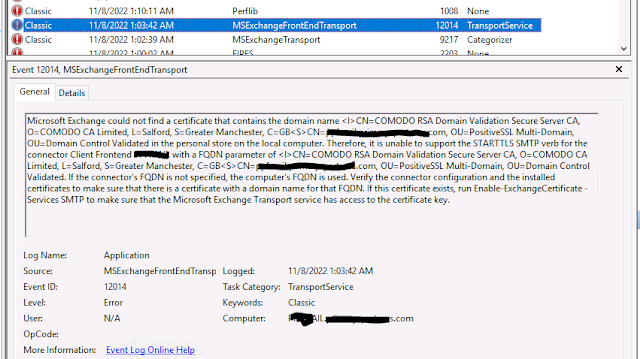
Exchange 2016 Transport Service Will Not Start The Trifecta of Exchange Woes You see events indicating that the self signed exchange certificate is missing. No Mail is being delivered, SMTP is failed, message queue is backing up from your front end mail filter service, i.e. proofpoint or vipre service. and you see events showing that FIPS is not starting and certificates are not accepted Certificate Issue. See Step 2 FIP-FS scan engine issue. See Step 1 Best thing to do is to turn it off completely. EventID 5300 has been the bane of our existence. Steps: 1. Disable Scan Engine in Powershellx64 Change the execution policy for PowerShell: Set-ExecutionPolicy -ExecutionPolicy RemoteSigned. Download the script: https://aka.ms/ResetScanEngineVersion Use elevated Exchange Management Shell, run on every server. 2. In IIS look for "Exchange Back End", then SSL Settings, then Bindings, then make sure a valid certificate is assigned. 3. Finally, Start the "Microsoft Exchange T