You Entered the Wrong Client ID into Encompass and Now It Just Blows Up! - [How to Fix It]
How to Fix A Broken Encompass Smart Client - 404 Not Found
The AppLauncher fails and shows this message: "Unhandled exception thrown while downloading manifests: the remove server returned an error (404) Not Found." Well, son, it got that way because you entered the wrong client ID. Call Forest Lawn, because it's dead, and now you need to bury it.
 |
| AppLauncher Failure Due to Incorrect Client ID |
How Does This Happen?
While you were installing the Ellie Mae Encompass Smart Client, you entered the wrong client ID, and then it tried to download the configuration from elliemae. Client ID's always start with BE for "Broker Edition" or "Banker Edition". If you entered the incorrect ID, without the BE prefix, the whole download and configuration process will be completely and permanently screwed up. It will just blow up and burn with a 404 error. Stick a flower in it, because it's dead.How Can I Fix This?
You need to remove all Ellie Mae components from your computer using the "Add & Remove" programs menu from the windows control panel, SmartClient, eFolder, and Document Printer - from the "Programs and Features" menu of Control Panel plus you need to remove the SmartClient Cache Folder from C:\SmartClientCache remove the entire folder. Scrub the Windows Registry too. Remove All Registry (regedit.exe) Entries from: (remove all Ellie Mae Items)HKEY_Local_Machine\Software\WOW6432Node\Ellie Mae\SmartClient\
HKEY_CLASSES_ROOT\Installer\Assemblies\
C:|SmartClientCache|Apps|Ellie Mae|Encompass|AppLauncher.exe
See the screenshot below. Just delete the entire folder and all of its entries.
Do remove the entire Ellie Mae folder from WOW6432 in the registry.
Then remove the local user's configuration folders:
C:\Users\<username>\AppData\LocalLow\Apps\Ellie Mae
C:\Users\<username>\AppData\Local\Encompass Installation
Then Remove this folder, and then empty the trash, so it does not come back.
C:\SmartClientCache
Where is your "Computer Guy" / IT Services Company When You Need Them?
Are you still googling around for solutions to your Ellie Mae Encompass problems? Are you ready for URLA? How is your compliance management? How is your underwriting and loan processing operations keeping up with Encompass? Do you still run Encompass on Windows 7 and need to upgrade before January? Did you miss the deadline? Is your IT Services company not responsive to your needs? Did they relegate you to an offshore call center? Grrrr... Consider hiring true Encompass experts and leave all your software worries to them. Check out our services that we offer in Southern California and beyond. Our hourly rates are quite low by industry standards. In the range of $95 to $125/hour depending upon complexity. Eleven Dimensions Technologies offers onsite support and remote support for Ellie Mae's flagship product. Call our small business services department at (949)371-5079 if you like the advice that I am providing here, please leave a comment below.Encompass Registry Settings
See the images below for screenshots of the Encompass registry settings. You need to remove all items to perform a clean sweep of your computer.Encompass Applications to Remove
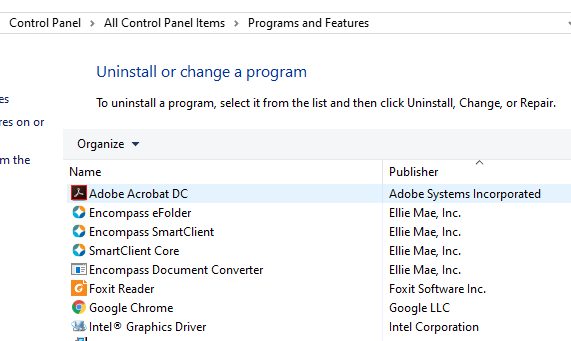 |
| Remove All of These Items first |
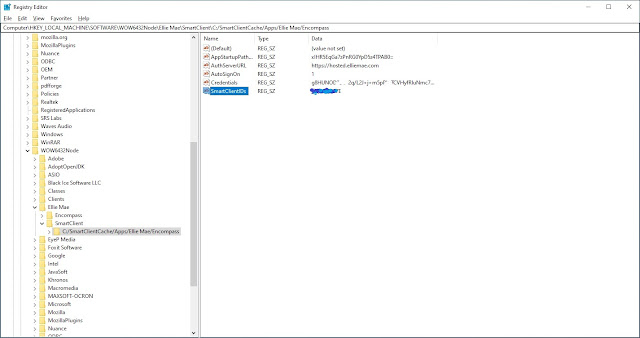

You Entered The Wrong Client Id Into Encompass And Now It Just Blows Up! - [How To Fix It] >>>>> Download Now
ReplyDelete>>>>> Download Full
You Entered The Wrong Client Id Into Encompass And Now It Just Blows Up! - [How To Fix It] >>>>> Download LINK
>>>>> Download Now
You Entered The Wrong Client Id Into Encompass And Now It Just Blows Up! - [How To Fix It] >>>>> Download Full
>>>>> Download LINK pK
These articles are exactly what I need. I have a liking for your posts. Thanks to your sharing, I can enrich my knowledge. Of course, I wish that you will write and share many posts. You can check here to reach my ideas.Payroll Management Companies In India
ReplyDeleteHr Management Software
Completely close out the QuickBooks and QuickBooks Sync Utility. 2. Restart your Computer. DOWNLOAD AND INSTALL WINDOWS XML CORE SERVICE PACKAGE, If yes,quickbooks unhandled exception error take a look at this comprehensive and detailed-blog post with easy troubleshooting solutions for this error. Follow the steps carefully, and you can also take help from our QuickBooks support team by calling us at +1-855-738-0359.
ReplyDeleteI am impressed by the information that you have on this blog. It shows how well you understand this subject. Thank you for your post, I look for such article along time, today i find it finally. this post give me lots of advise it is very useful for me. I got some different kinds of information from your blog and it is really helpful for everyone. For more details Cloud Based Hrms
ReplyDeleteQuickBooks Desktop 2024 Closes Unexpectedly is a common issue caused by damaged program files, outdated software, or conflicting third-party applications. It can disrupt workflow by shutting down the program without warning. Repairing QuickBooks, updating to the latest release, or using the QuickBooks Tool Hub can help resolve the problem.
ReplyDeleteQuickBooks Payroll Direct Deposit allows businesses to pay employees quickly and securely by depositing wages directly into their bank accounts. It eliminates the need for paper checks, saving time and reducing errors. This feature is easy to set up and ensures timely payroll processing.
ReplyDeleteQuickBooks Tool Hub is an all-in-one troubleshooting utility provided by Intuit to fix common QuickBooks Desktop issues. It includes tools like Quick Fix My Program, File Doctor, and Network Issues. This centralized solution simplifies diagnosing and resolving errors quickly and efficiently.
ReplyDeleteQuickBooks Error H202 occurs when a workstation can't connect to the company file located on another computer in multi-user mode. This error is usually caused by network setup issues, incorrect hosting configuration, or firewall restrictions. Resolving it involves checking network connectivity, updating firewall settings, and using the QuickBooks Database Server Manager.
ReplyDeleteQuickBooks Cannot Communicate with the Company File error usually occurs in multi-user mode due to network connectivity issues or incorrect firewall and hosting settings. It prevents users from accessing the company file stored on a server. Running QuickBooks File Doctor or adjusting network configurations often fixes the issue.
ReplyDelete