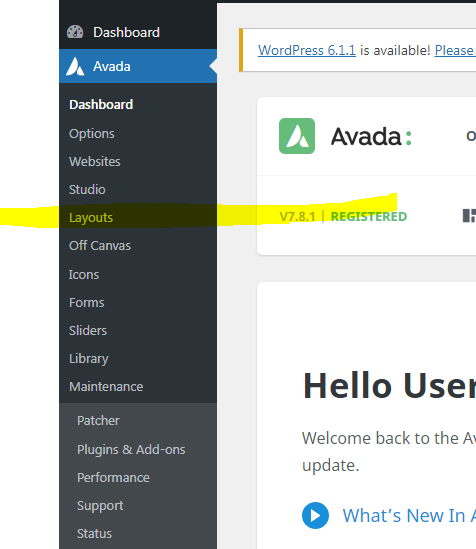How to raise your website DA and create lots of free backlinks
How to Raise Your Website DA Score First you ask, what is DA? DA is the so called domain authority score that moz.com gives to most websites as they age and gain followers and web traffic. DA is used by almost all SEO experts and SEO sales people to justify their existance. In some way, DA is used by google to sort search engine results (SER), even though they won't admit it, DA is used to elevate some sites to the top of the search results. In google analytics GA-4, the tag manager, will track referrals and engagement time. The referrals source is the backlink. The link title is used to build up keywords as well. The A HREF tag on external websites that contain your backlinks has a title The words between the A are what get's used to build your keywords over time. Having one backlink does not help. The external websites that contain your backlinks must have a high DA rating as well to really count. The SEO salesmen and other grifters often say ...