Changing the Wordpress Avada Theme Copyright Line to Brand Your Website
How to Change the Wordpress Avada Theme Copyright Line
Are you a website developer and are using an Avada theme in Wordpress? Welcome to the club. Lots of us are asking how to rebrand the site with your own company name and remove the Avada copyright legend. If you are a professional web developer you may want to tag your company at the bottom with a "Website Design By" tag. This will get you one more backlink too.
Brand your website or add a link on your website, to remove the Wordpress and Avada branding. Add your own link and name. Here's a handy how to guide to do it.
First Step is to Click on the Avada menu on the left, then find the Layouts button. Choose Layouts, not Layout. These are different menus.
First Step: Layouts
Second Step: Find the Avada Layout Builders page; Find the Global Layout, then the Global Footer
Find the Avada Menu, then find the global Footer menu
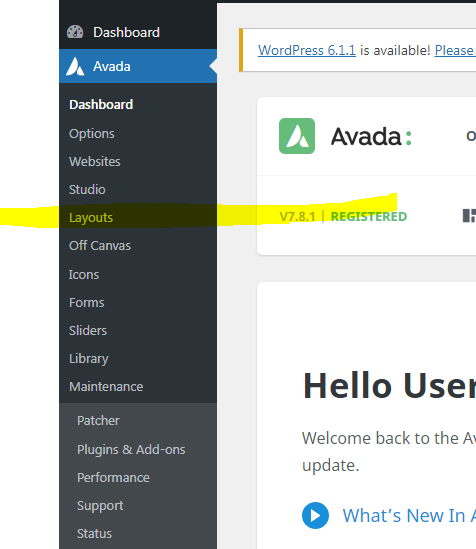
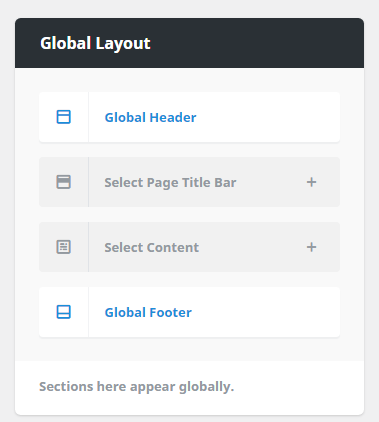
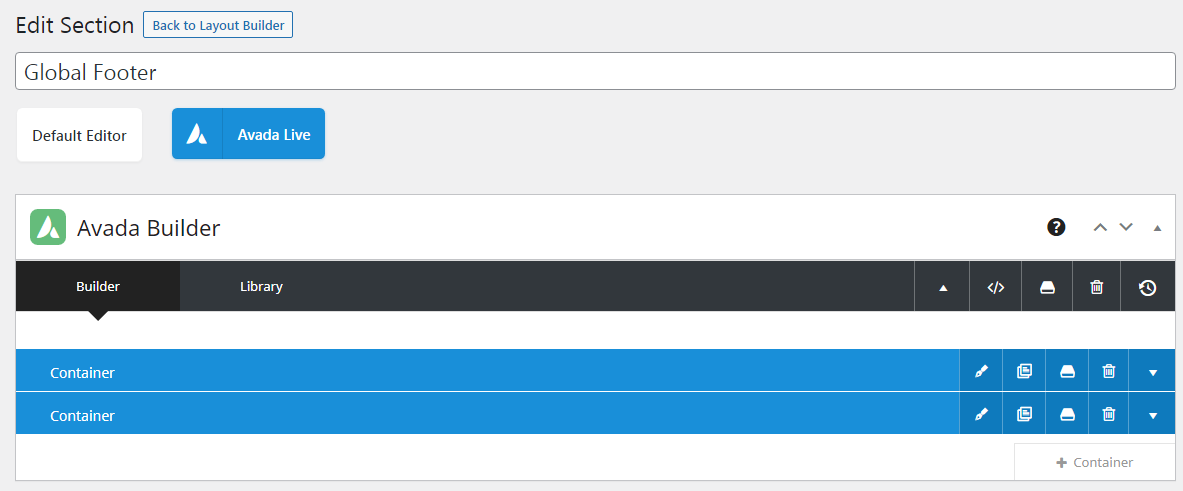



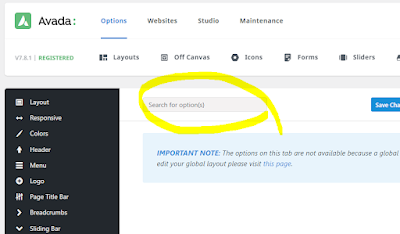

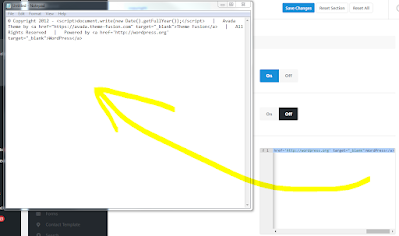

Comments
Post a Comment