Pairing Logitech K270 Keyboard With New Reciever
How to Pair A Logitech K270 Keyboard
Connect a non-unifying reciever to your computer and pair it with a K270 keyboard. The reciever is all black, with no red stars on it. It is stamped "logi" on the black plastic part, and has C-U0010 on the metal parts.
What you will need:
Logi Reciever with M/N C-U0010 FCC ID: JNZCU0010 Also marked CNC ID C-11077 This is a so called non-unifying reciever
Logitech K270 Keyboard
Windows 10
Logitech M185 Mouse is compatible
Logitech M310 Mouse is not compatible. You need a Unifying reciever C-U0007
Connect the Logi Reciever to your USB port, start up the connect utility, then follow the prompts.

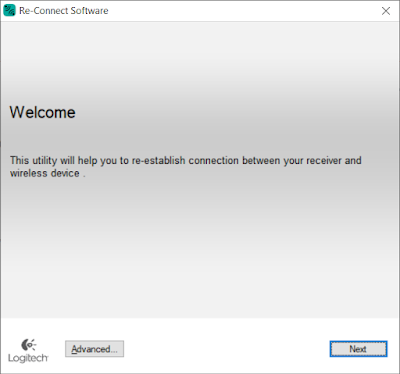
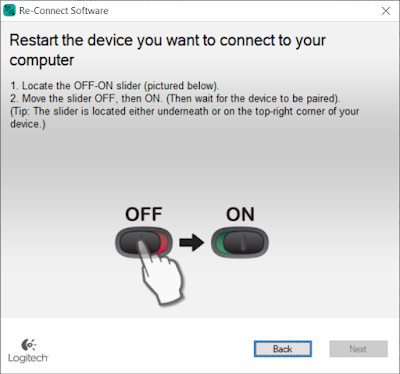
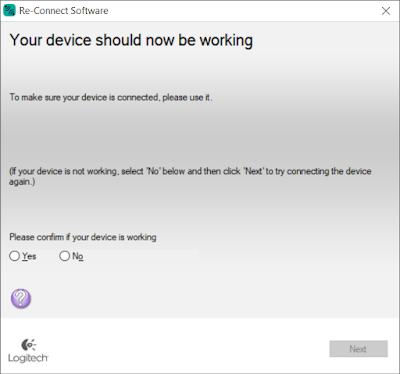

Comments
Post a Comment