Encompass Form Failure
Encompass Form Failure
when printing custom forms, you get this message:
"Form Failure"
The Fix is to:
*These steps need to be performed for each document listed in the Form Failure message.
1. When attempting to print a custom doc in Encompass, change the Options drop down box, located at the bottom right of the Encompass Print window, to "Print forms with field IDs".
2. Next, click the Preview button at the bottom of the Encompass Print window.
3. Once Microsoft Word opens up, change the view from Read Mode to Print Layout (lower right corner of the Word document).
4. Close Microsoft Word.
5. Change the Options drop down box, located at the bottom right of the Encompass Print window, to "Print forms with borrower data".
6. Click Print.
If this does Not Solve Your Problem
Then you may need to edit your windows registry and add the following keys: using Start Menu, then Run, then enter regedit.exe -- Please be extra careful with the system registry.
Add the following String entries to this registry path:
Computer\HKEY_LOCAL_MACHINE\SOFTWARE\WOW6432Node\Ellie Mae\Encompass
WordBackgroundPrint 0
UseWordSaveAsPdfAddIn 1
Do not add this willy nilly to your Encompass clients. These registry entries are only needed for especially troublesome situations such as Office365.
Thanks to:
Alameda Mortgage
URLA 2020 Form Failure
Sometimes you get this message "URLA Form Failed at phase: build objects" This solution is to:
1) URLA Form Failed at phase: build objects
• Loan File is missing Demographic Information. Complete this information on Section 8 of the 1003 URLA Part 4• URLA Part 3 > Section "2a Assets" - make sure the account number for any account listed is not missing.
• "Own/Rent" box on the VOM and/or VOR is not checked. Check the appropriate one for all borrowers and borrower pairs.
• VOM: When choosing "Other" for Property Used As [FM0155], you must include a description in field [FM0156] - See KA-38062
• VOAL: When entering a VOAL, field URLARAL0116 (or corresponding field if there are multiple entries) must state either "Mortgage" or "HELOC"
• VOL: VOL screen must toggle the "Mortgage Type". E.G. switch "Mortgage Type" to "Conventional" and then back to BLANK for each of the VOL listed. (If your company normally enters a value, please remove the value, tab out of the field and re-enter the appropriate value from the drop down, tab out of the field and save the loan file.)
• VOGG: If Source = Borrower (FRE) and Property Seller (FNMA/FRE) will get error - Change the Source field to 'Other (FNMA/FRE)' for Asset 'Gift of Property Equity' and provide the description as 'Seller' - See KA 40357

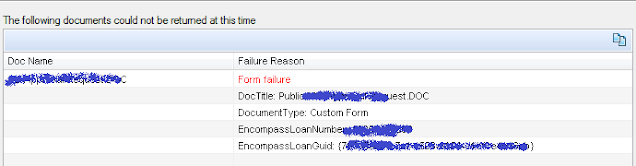
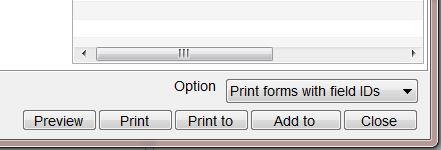

Encompass Form Failure >>>>> Download Now
ReplyDelete>>>>> Download Full
Encompass Form Failure >>>>> Download LINK
>>>>> Download Now
Encompass Form Failure >>>>> Download Full
>>>>> Download LINK 5m