Use Postfix to Relay Mail Thru Godaddy SMTP Servers
How to Install and Configure Postfix to Relay Thru Godaddy SMTP
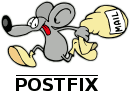 |
| postfix logo |
First you need to install ubuntu on an amazon ecs virtual machine. Start by setting up their free tier ubuntu 18 LTS server. Then you need to use apt-get to install postfix and mailutils.
To install the required items:
apt install postfixapt install mailutils
apt install cyrus-sasl-plain
Finally install some configuration files. First file to work on is /etc/postfix/main.cf
suppose your server is called asterisk.elevendimensions.com and your domain is called elevendimensions.com. Do not change the default hostname that amazon ecs gives you. While installing postfix, the initial dialog will ask you what kind of site to setup. Choose "internet site" you will only be using this service to send and relay outbound email.
# See /usr/share/postfix/main.cf.dist for a commented, more complete version smtpd_banner = $myhostname ESMTP $mail_name (Ubuntu) biff = no readme_directory = no compatibility_level = 2 # TLS parameters smtpd_tls_cert_file=/etc/ssl/certs/ssl-cert-snakeoil.pem smtpd_tls_key_file=/etc/ssl/private/ssl-cert-snakeoil.key smtpd_use_tls=yes smtpd_tls_session_cache_database = btree:${data_directory}/smtpd_scache smtp_tls_session_cache_database = btree:${data_directory}/smtp_scache smtpd_relay_restrictions = permit_mynetworks permit_sasl_authenticated defer_unauth_destination masquerade_domains = elevendimensions.com myhostname = asterisk.elevendimensions.com alias_maps = hash:/etc/aliases alias_database = hash:/etc/aliases myorigin = $mydomain mydomain = elevendimensions.com mydestination = asterisk.elevendimensions.com, $myhostname, ip-172-16-17-0.ec2.internal, localhost.ec2.internal, localhost relayhost = smtpout.secureserver.net:465 mynetworks = 127.0.0.0/8 [::ffff:127.0.0.0]/104 [::1]/128 mailbox_size_limit = 0 recipient_delimiter = + inet_interfaces = loopback-only inet_protocols = all # use godaddy smtp as a relay smtp_sasl_auth_enable = yes smtp_sasl_password_maps = hash:/etc/postfix/sasl_passwd smtp_sasl_security_options = noanonymous smtp_tls_wrappermode = yes smtp_tls_security_level = encrypt smtp_tls_mandatory_protocols = TLSv1 smtp_tls_mandatory_ciphers = high smtp_tls_secure_cert_match = nexthop smtp_tls_CAfile = /etc/pki/tls/certs/ca-bundle.crt relayhost = smtpout.secureserver.net:465 ## THIS ITEM: append_dot_domain will take the domain from /etc/mailname and set your from name append_dot_mydomain = no # --> Setting it to yes appends the domain to the hostname # get CA bundles https://raw.githubusercontent.com/bagder/ca-bundle/master/ca-bundle.crt
Next You need to enter your Godaddy SMTP credentials in the file called sasl_password
smtpout.secureserver.net admin@elevendimensions.com:YourPasswordGoesHere
Next you need to hash the file up with this command
postmap hash:/etc/postfix/sasl_passwd
Next we need to test it out with sendmail. send a message to johnson@yahoo.com
root@ip-172-16-17-0:/etc/postfix# /usr/sbin/sendmail -F "MIKE Martin" -f admin@elevendimensions.com johnson@yahoo.com subject: This is a test of Postfix again Hello There This is how we test postfix using the sendmail command == bye .
Some Useful Tidbits of Information
reload and force a re-read of config files: postfix reloadrestart the service: /etc/init.d/postfix reload
see the log files: more /var/log/mail.log
Known Postfix bugs
root@ip-172-16-17-0:/etc/postfix# postconf -d myhostname myhostname = ip-172-16-17-0.localdomain
If you install ssmtp, it will delete the sendmail command and softlink it to ssmtp instead.

This comment has been removed by a blog administrator.
ReplyDeleteUse Postfix To Relay Mail Thru Godaddy Smtp Servers >>>>> Download Now
ReplyDelete>>>>> Download Full
Use Postfix To Relay Mail Thru Godaddy Smtp Servers >>>>> Download LINK
>>>>> Download Now
Use Postfix To Relay Mail Thru Godaddy Smtp Servers >>>>> Download Full
>>>>> Download LINK F6