Convert Sticky Notes to WordPad
How to Convert Your Sticky Notes to WordPad
First thing to do is to find your Sticky Notes in %appdata%\Microsoft\Stick Notes\ you will see a file called "Sticky Notes.snt" It will be quite small. The file is a 7-zip file.
Then download and install 7-Zip from https://www.7-zip.org/download.html
Then you should execute the 7-zip application, and enter the file path to sticky notes into the app, Just like the picture below. Then you select the StickyNotes.snt file and press the Extract button. The following images are a quick tutorial on how to convert your sticky notes. It appears that taggerz have defaced my screenshots.
 |
| Open 7-zip in the folder where sticky notes file is kept |
Now you can close the 7-zip app, and then navigate to the resulting folders, rename each 0 file to 0.rtf because they are just Rich Text.
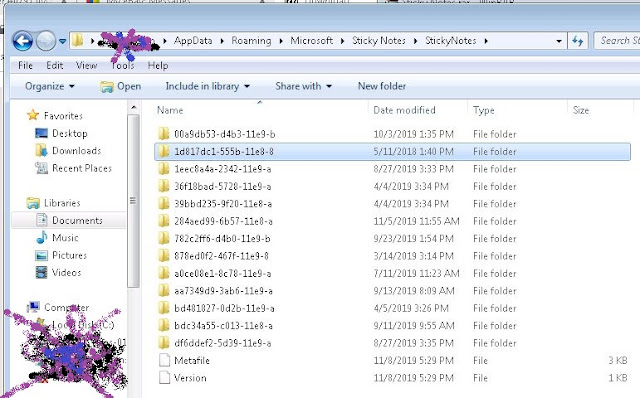 |
| After extraction, you will see lots of folders |
 |
| Each folder contains 3 files |
 |
| Rename 0 to o.rtf. 0 contains the contents, 3 contains the title of the sticky |
Free Sticky Notes Alternatives for Window
1 Simple Sticky Notes. Download from: https://www.simplestickynotes.com/2. Stickies. Download from https://www.zhornsoftware.co.uk/stickies/download.html
3. Notezilla
4. PNotes from https://pnotes-1932d.firebaseapp.com/downloads
5. Google Keep
6. Chrome Sticky Notes Add-on
7. Microsoft One Note in Office 2013- 2016

Comments
Post a Comment