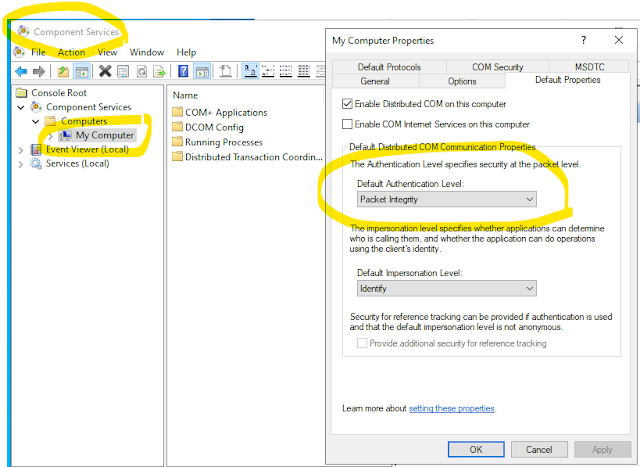Encompass API Cookbook Part 1
My Encompass API Cookbook 1. Query Filters Here are the match types I found for the pipeline and contacts filter: - Equals - NotEquals - GreaterThan - GreaterThanOrEquals - LessThan - LessThanOrEquals - Exact - StartsWith - Contains - MultiValue - IsEmpty - IsNotEmpty Reference https://forum.elliemae.com/index.php?app=forums&module=forums&controller=topic&id=11757&tab=comments#comment-38199 Example Filter Expression to find borrower contacts with email addresses and birthdates. { "fields" :[ "Contact.FirstName" , "Contact.LastName" , "Contact.personalEmail" , "Contact.Birthdate" , "Contact.Referral" , "ContactLoanCount.LoanCount" , "ContactCompleteLoanCount.LoanCount" , "Custom.Lead Type" , "Custom.Lead Source" , "Custom.Lead ID...