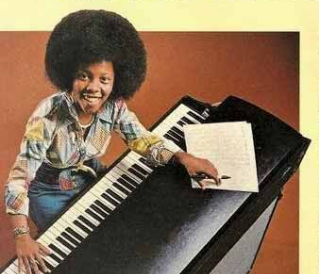Encompass Form Failure when printing custom forms, you get this message: "Form Failure" The Fix is to: *These steps need to be performed for each document listed in the Form Failure message. 1. When attempting to print a custom doc in Encompass, change the Options drop down box, located at the bottom right of the Encompass Print window, to "Print forms with field IDs". 2. Next, click the Preview button at the bottom of the Encompass Print window. 3. Once Microsoft Word opens up, change the view from Read Mode to Print Layout (lower right corner of the Word document). 4. Close Microsoft Word. 5. Change the Options drop down box, located at the bottom right of the Encompass Print window, to "Print forms with borrower data". 6. Click Print. If this does Not Solve Your Problem Then you may need to edit your windows registry and add the following keys: using Start Menu, then Run, then enter regedit.exe -- Please be extra careful with the syste...