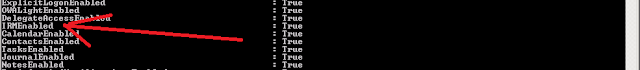The processing of Group Policy failed: One way to fix it
Group Policy Replication Errors - How to Fix All of a sudden one of your workstations seems to not be able to update its own group policy objects. It appears that the workstation has failed the trust relationship. For Example C:\Users\Biff> gpupdate /force Updating Policy... User Policy update has completed successfully. Computer policy could not be updated successfully. The following errors were encountered: The processing of Group Policy failed. Windows attempted to read the file \\homeslice.net\SysVol\homeslice.net\Policies\{2B44EB00-32DD-42E3-8C83-9B6C6CA6D 6D6}\gpt.ini from a domain controller and was not successful. Group Policy settings may not be applied until this event is resolved. This issue may be transient and could be caused by one or more of the following: a) Name Resolution/Network Connectivity to the current domain controller. b) File Replication Service Latency (a file created on another domain controller has not replicated to the current dom...