How to Make A Self Signed SSL Certificate Using apache openssl
Make Your Own Self Signed Certificate Using openssl
Step 1: use openssl command
this will make a new key called server.key and a new certificate called server.crt. the expiration will be 2 years from now.openssl req -x509 -nodes -days 730 -newkey rsa:2048 -keyout server.key -out server.crt
 |
| openssl session |
Make a Certificate Request and A Password Protected Private key
openssl req -new -passout pass:"Secret" -keyout priv-pass.key -subj "/CN=asterisk.elevendimensions.com" -out server.csr -sha512 -newkey rsa:2048
 |
| making a new private key with password=Secret |
openssl rsa -in priv-pass.key -passin pass:'Secret' | head -n2
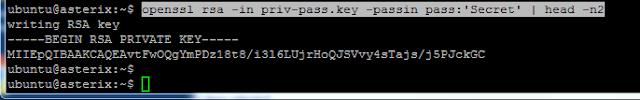 |
| decrypting the key |
References
https://www.sslshopper.com/article-how-to-create-and-install-an-apache-self-signed-certificate.html

Comments
Post a Comment