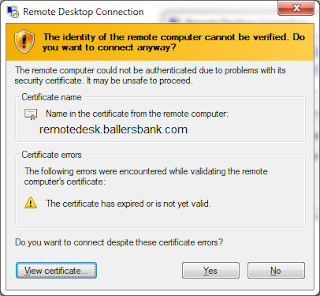Fix: The Diagnostic Service Host service failed to start due to the following error. [ solved, no kidding ]
Lots of these Messages about the Diagnostic Service Host in the System Log On Windows 7/10 Machines Attached to A Domain The Diagnostic Service Host service failed to start due to the following error: A privilege that the service requires to function properly does not exist in the service account configuration. You may use the Services Microsoft Management Console (MMC) snap-in (services.msc) and the Local Security Settings MMC snap-in (secpol.msc) to view the service configuration and the account configuration. The good news is that you can fix it using active directory group policy or the Local Security Policy and just adding a few things to the Local Policies. Same fix applies to both Windows 7 and Windows 10. To Fix this using any Policy, you must be running a Professional or Enterprise version of Windows. If you have Home Edition, sorry. Here's How to Fix It You see this in your system logs repeatedly, and its dragging down your computer and making it ...